
That’s where code quality tools come in. These tools can identify bugs, security vulnerabilities, and other potential issues before they cause problems in production.
In this post, we'll explore the different types of code quality tools available and how they can benefit your team. We'll also provide insights into choosing the right tool to fit your specific needs and development environment.
Static code analysis tools: These tools analyze the code itself without actually running it.
They can identify a wide range of issues, such as bugs, security vulnerabilities, code smells
(indications of potential problems), and stylistic inconsistencies.
Code review tools: These tools facilitate collaboration on code reviews. They provide features
like inline commenting, code diffing
(showing the differences between two versions of a code file)
, and automated checks for common coding errors.
There are also software programs called dynamic analysis tools. These tools analyze
the behavior of code during runtime. They identify issues that might not be apparent by
simply looking at the code. This could include performance bottlenecks, memory leaks, or security vulnerabilities that exploit runtime behavior.
While dynamic analysis tools don't directly improve code quality by identifying issues in the code itself, they can reveal problems that impact the quality and functionality of the running application.
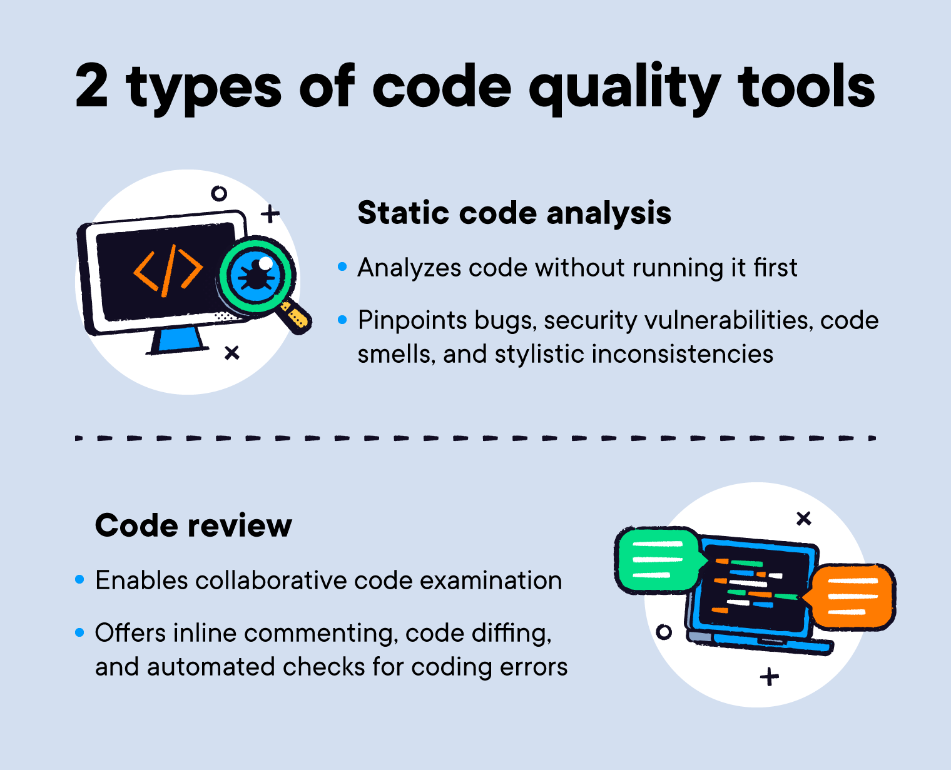
As part of your code review checklist, you need to know what low-quality code is. Low-quality code can encompass a wide range of issues that negatively impact the software’s overall quality and performance. Beyond errors, the broader concept of low-quality code includes several dimensions that can reduce a codebase's effectiveness:
Readability: This code is difficult to understand and follow. This makes maintenance and modifications time-consuming and error-prone.
Flexibility: This is code that’s not adaptable to changing requirements or new features. This can lead to significant rework and maintenance challenges as the project evolves.
Redundancy: This is duplicated code that exists in multiple places. This reduces overall code efficiency and increases development time.
Scalability: This is code that cannot handle increased volume or complexity without significant performance degradation. This can lead to bottlenecks and issues as the application grows.
Maintainability: This code is hard to modify and fix bugs without introducing new problems. This can create a snowball effect of maintenance challenges and hinder the long-term health of the codebase.
Extensibility: This code is difficult to add new features to without significant rework. This can slow down development progress and limit the application's potential for future enhancements.
By understanding these dimensions of low-quality code, developers can leverage code quality tools to identify and address issues proactively, in many cases with supporting automation, leading to a more robust, maintainable, and scalable codebase.
Static code analysis (SCA) tools are valuable for identifying and addressing code quality issues before they become problems in production. Here's a breakdown of some of the top SCA tools that can improve your code quality:
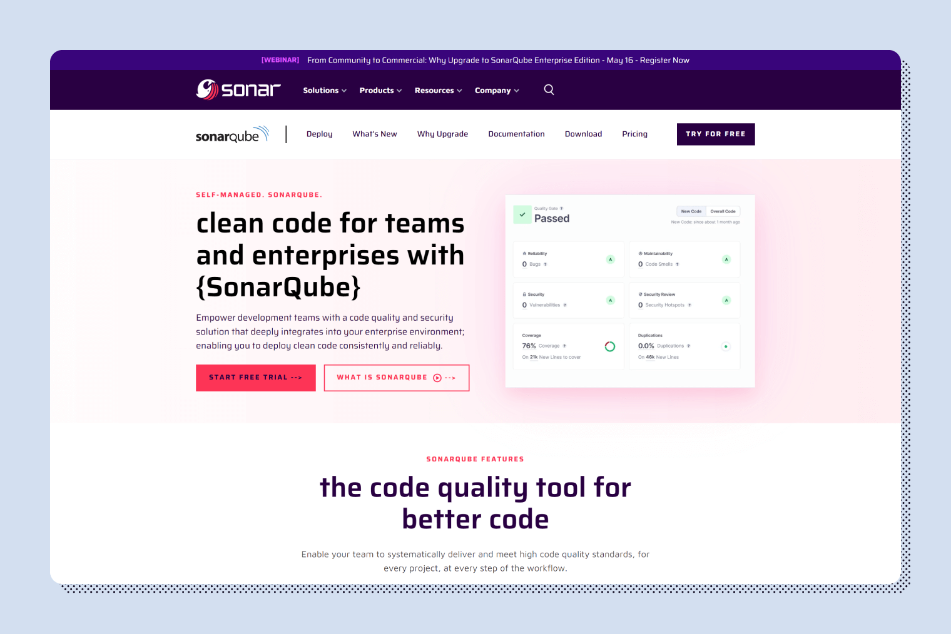
Best for: Teams looking for a comprehensive, open-source solution
SonarQube is a popular open-source platform that helps developers write cleaner, more secure code. It continuously analyzes your codebase for bugs, code smells, potential security vulnerabilities, and duplicated code. SonarQube integrates with your development workflow, providing feedback directly in your IDE or during code reviews. This allows developers to catch and fix issues early on in the development process.
Key features:
Analyzes code quality across 30+ languages, frameworks, and IaC platforms
Integrates with popular DevOps platforms (GitHub, GitLab, Azure, Bitbucket) and CI/CD tools
Sonar Quality Gate ensures code quality standards, failing pipelines that don't meet requirements.
SonarLint extension offers code issue identification as you develop.
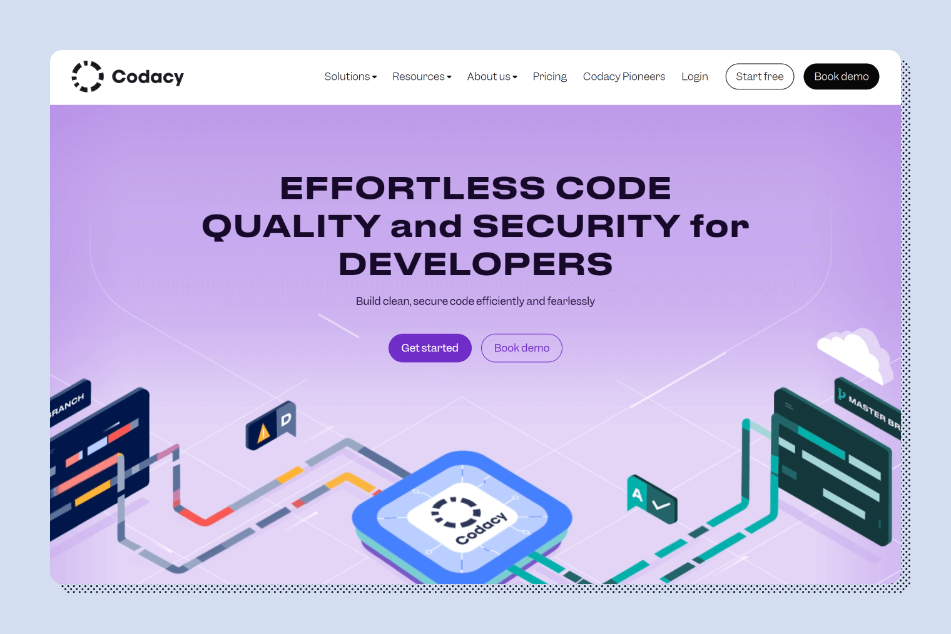
Best for: Teams looking for an easy-to-use tool with broad language support
Codacy is a user-friendly SCA tool that helps developers improve code quality and security. It automatically analyzes code on every commit and pull request, identifying issues related to coding standards, best practices, security, and more. This proactive approach helps developers catch problems early. Codacy integrates with popular development platforms like GitHub, making results readily available within the workflow.
Key features:
Support for a wide range of programming languages
Code quality analysis with detailed issue reporting
Integration with popular code repositories
Collaboration features for code review discussions
Continuous integration (CI/CD) into pipeline
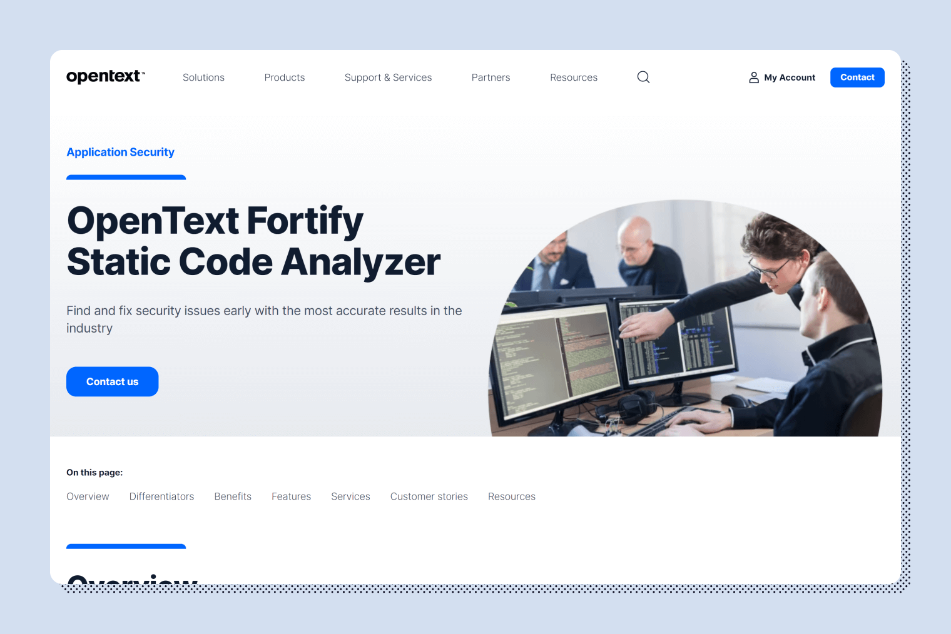
Best for: Teams prioritizing advanced security analysis
Fortify is a powerful SCA tool with advanced security analysis capabilities. It helps identify a wide range of security vulnerabilities, including SQL injection, cross-site scripting (XSS), and command injection vulnerabilities.
Key features:
Deep security analysis to identify critical vulnerabilities
Supports various programming languages and frameworks
Integrates with development and security workflows
Offers compliance scanning for industry regulations
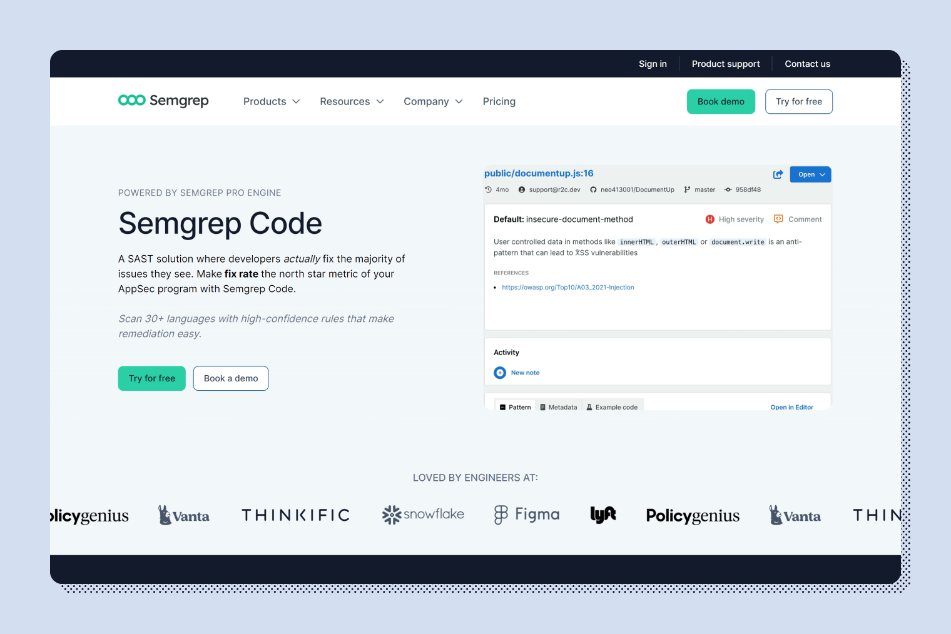
Best for: Teams looking for a customizable, open-source option
Semgrep Code is a powerful, open-source SCA tool that leverages code searching and matching for analysis. It utilizes rules written in a query language to identify potential issues. This flexibility allows developers to customize Semgrep Code to search for specific coding patterns or security vulnerabilities relevant to their codebase.
Key features:
Open-source and highly customizable
Leverages code searching and pattern matching for analysis
Integrates with popular CI/CD pipelines
Large community of developers and security researchers contributing rules
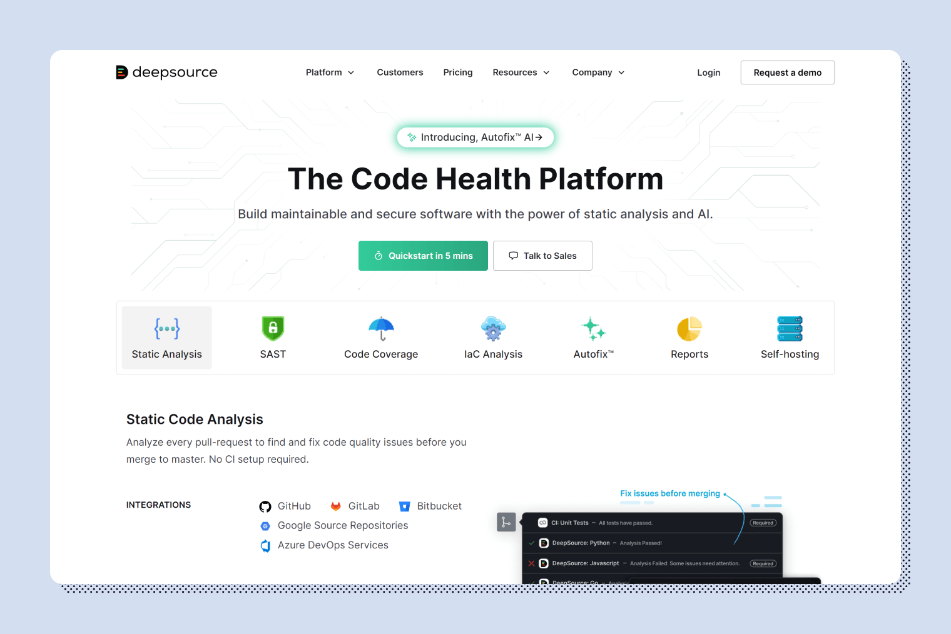
est for: Teams looking for AI-powered analysis with a focus on machine learning vulnerabilities
DeepSource is an SCA tool that utilizes machine learning to identify potential issues in code. It goes beyond static code analysis by understanding the context of code and how it interacts with other parts of the codebase. This allows DeepSource to identify complex issues, including machine learning vulnerabilities, that traditional static analysis tools might miss.
Key features:
Leverages machine learning for advanced code analysis
Focuses on identifying machine learning vulnerabilities
Integrates with popular development workflows
Offers actionable insights and remediation suggestions
It’s a code review best practice to choose the right tool for the job, as it can significantly improve your development workflow and code quality. Here's a look at some of the most popular options:
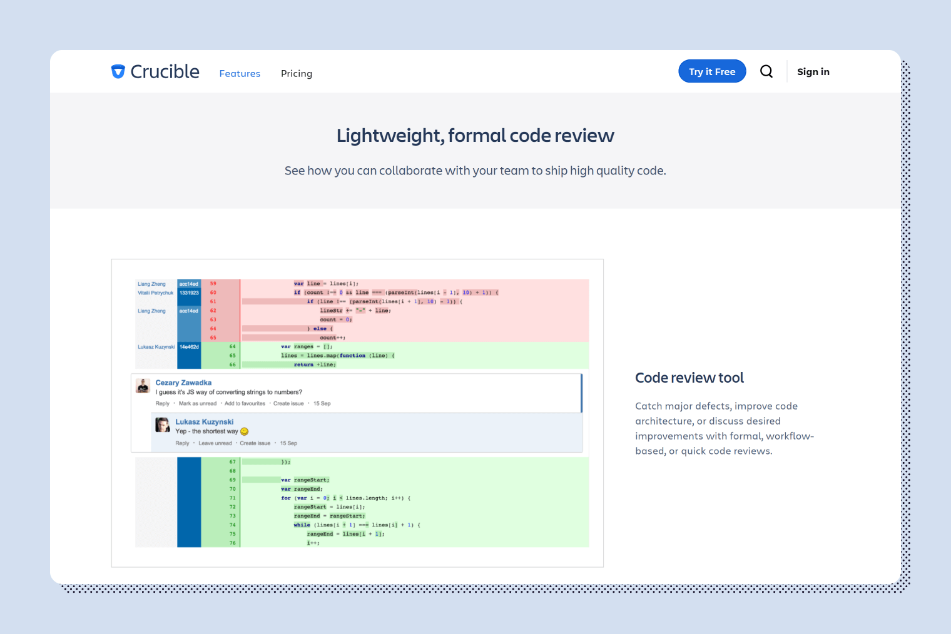
Best for: Teams using Atlassian products and Jira integration
Crucible is a commercial code review tool from Atlassian that integrates seamlessly with Jira and other Atlassian products. It offers a user-friendly interface for reviewing code changes, leaving comments, and tracking progress. Crucible also provides features for reviewers to add comments, highlight specific lines of code, and discuss changes with the author. This streamlines communication and clarifies feedback.
Key features:
Integration with Atlassian ecosystem
Maintain an audit trail of all code reviews
Inline commenting and code diff highlighting
Merge approval workflows
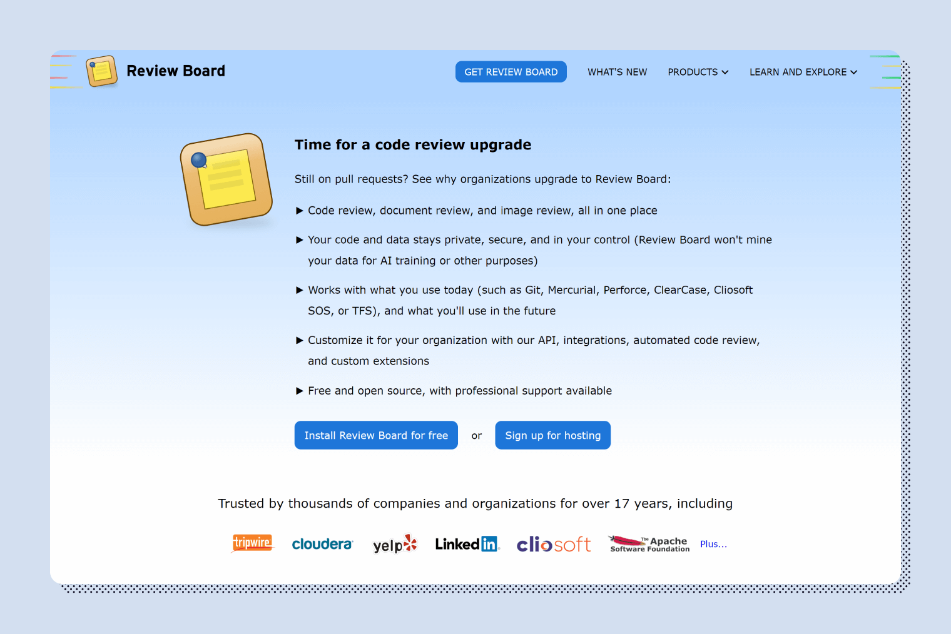
Best for: Open-source projects and flexibility
Review Board is a free and open-source code review tool that supports a wide variety of version control systems and programming languages. You can use it to review documents, images, designs, and more that are relevant to your project. It allows for both pre-commit and post-commit reviews, adapting to your team’s preferences.
Key features:
Free and open-source
Supports various version control systems and programming languages
Threaded discussions, code review checklists, and email notifications
Flexible and customizable platform
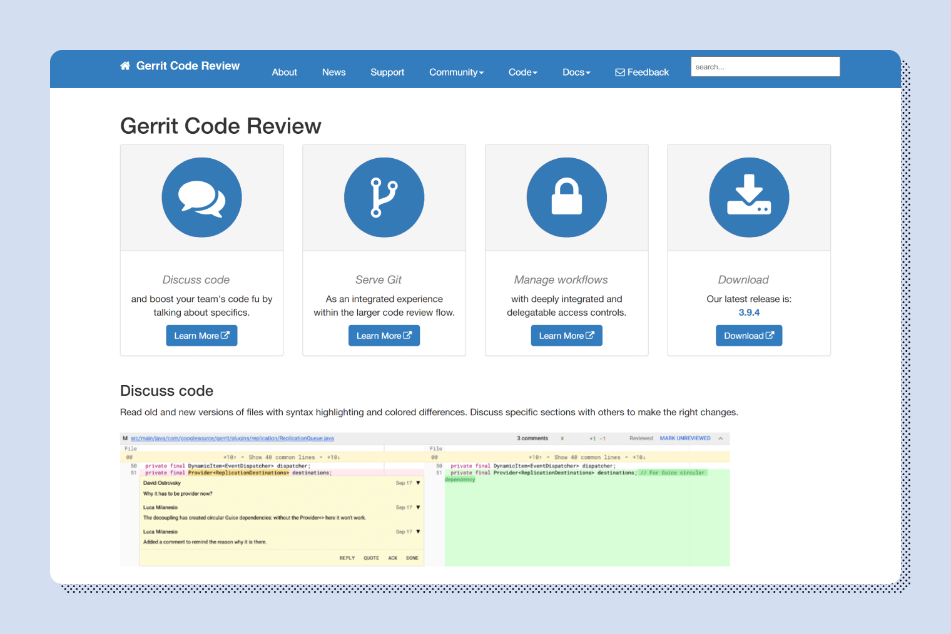
Best for: Open-source projects with a focus on scalability
Gerrit Code Review stands out with a robust workflow for managing code changes. It’s a popular code review tool used by many open-source projects, including the Linux kernel. It offers a scalable and secure platform for code review, with features like code commenting, branching management, and access control.
Key features:
Deep Git integration and open-source
Structured workflow for code reviews
Access controls and permissions
Attend sets and code search
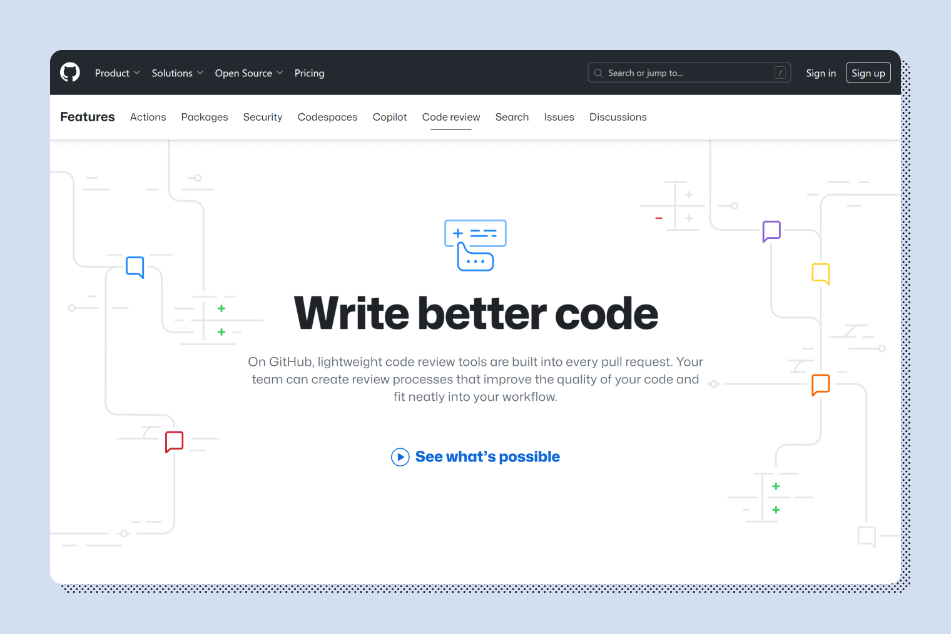
Best for: Existing GitHub users and a simple workflow
GitHub Pull Requests is a built-in feature of the popular code hosting platform GitHub. It provides a simple and familiar way for developers to review code changes, leave comments, and collaborate on code improvements. Pull Requests offers features like code diff viewing, inline commenting, and merge approval workflows.
Key features:
Integrated directly into GitHub
Simple and familiar workflow for existing GitHub users
Code diff viewing, inline commenting, and merge approval workflows
The "best" code quality tool ultimately depends on your specific needs, preferences, and project requirements. Here are some key factors to consider when making your choice:
Programming languages: Ensure the tool supports the programming languages used in your project. Not all tools offer comprehensive coverage for every language.
Project size: For smaller projects, a free or open-source tool might suffice. Larger, more complex projects might benefit from the advanced features and scalability of commercial tools.
Team collaboration: Consider how your team collaborates on code reviews. Tools like Crucible or GitHub Pull Requests might fit well if your team heavily utilizes a specific platform.
Integrations: If your team uses a particular code repository, CI/CD pipeline, or IDE, choose tools that integrate seamlessly with those platforms. This streamlines your workflow and prevents bottlenecks and data silos.
User experience: Evaluate the tool's user interface and ease of use. If your team has limited experience with code quality tools, a user-friendly interface with good documentation is crucial.
Budget constraints: Open-source tools offer a free entry point but might have limitations in features or support. Commercial tools often have paid tiers with more advanced features and enterprise support.
Scalability: If you anticipate significant project growth, consider tools that can scale to meet your expanding needs.
By using code quality tools, you can identify a wide range of issues in your codebase before they become problems in production. However, these tools primarily focus on the technical aspects of individual files.
Pluralsight Flow expands this focus, offering a team-wide workflow perspective. It integrates smoothly with your current development process, facilitating code review, collaboration, and tracking progress toward quality goals. This holistic approach fosters a culture of continuous improvement, and lets you see the real impact of tooling choices on your whole organization's health and performance.
To discover how Flow can elevate your processes, schedule a demo with our team today.